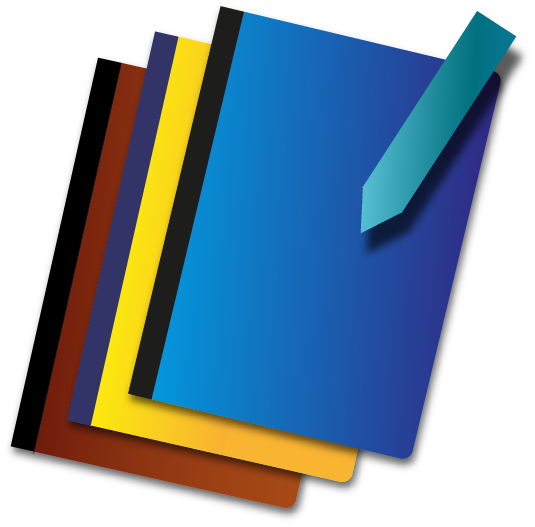
One Click Folder Creation
Create your study folders based on subject names & terms in a organized way in just one click
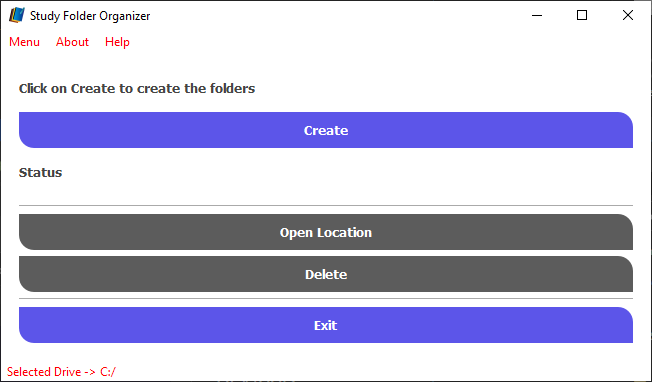
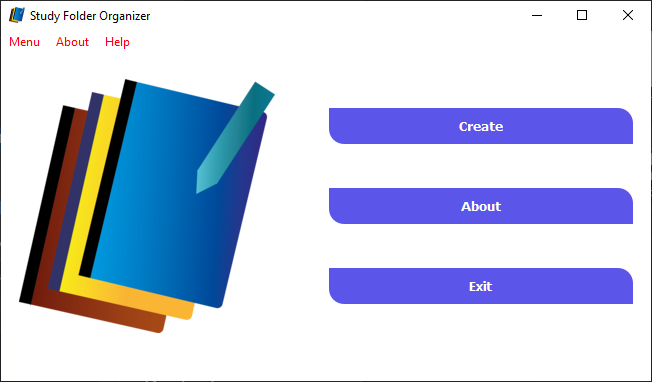
Easy to understand & use designed interface
SFO gives you to interact with it using a very easy to use and lightweight user interface design
Runs on your favourite OS
Study Folder Organizer runs on most used operating system which is Windows. It gives support for your already most familiar environment.

Manage your study smartly
Study Folder Organizer is a software tool which helps students manage their study releted files in a nice & structured way by creating folders. The folders gets created in a second in a very organized way which will take a student a lot time to create manually.The software creates the folders using year->semester->terms pattern for each subject. Download the tool now to start managing your study life
Easy to install & use
SFO includes a easy to install installer & it's user interface is beautiful and understandable for every kind of user
Step 1
Download
Download the SFO app from the Downloads section
Step 2
Unzip
Extract the downloaded file and open the installer
Step 3
Install
Run the installer & follow the onscreen instructions to install
Step 4
Done!
You are now ready to start managing your study and saving time